step 1:Download DST-i Setup Software and install to PC
In Step 1, install to the PC the dedicated USB driver and setup software needed for USB connection between DST-i and the PC.
- Click the following button to download DST-i Setup Software.
- The "File Download" dialog is displayed. Click "Run" or "Open".
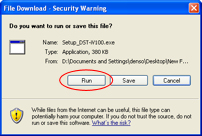
- The installation wizard is initiated and the Setup Confirmation screen is displayed. Confirm the information and click "Next".
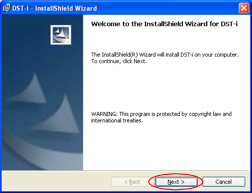
- When the Install folder setting screen is displayed, click "Next".
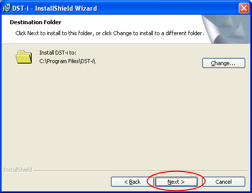
- When the Installation Confirmation screen is displayed, click "Install".
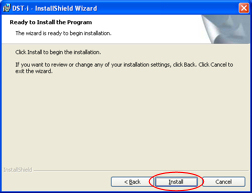
- Wait until installation is completed.
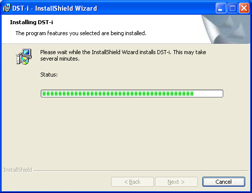
- When the Installation Completed screen is displayed, installation is completed.
click "Finish" to close the Installation Wizard window.
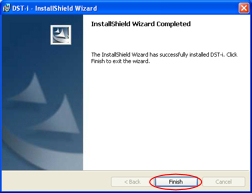
- Go to Step 2.