Install the DST-i PC Oscilloscope Software
In this process, check the version and Install the DST-i PC Oscilloscope Software.
If you haven't new version or never installed the Oscilloscope software before, you have to install the new version software.
If you haven't new version or never installed the Oscilloscope software before, you have to install the new version software.
When the latest version is released in future, upgrade to the latest version every time. This software may not perform normally if the version is not the latest one.
CAUTION:Do not connect DST-i to PC when installing DST-i PC Oscilloscope Software.
CAUTION:Do not connect DST-i to PC when installing DST-i PC Oscilloscope Software.
- If you do not yet install DST-i PC Oscilloscope Software.
- If you update DST-i PC Oscilloscope Software.
Check the version of the DST-i PC Oscilloscope Software
- Open "All Programs"→"DST-i"→"DST-i Oscilloscope" from Start menu.

- Caution screen is displayed, click "Cancel" button.
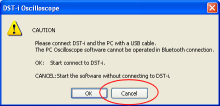
- Oscilloscope screen is displayed on the PC monitor, check the version at title bar.(Part of the red circle below.)
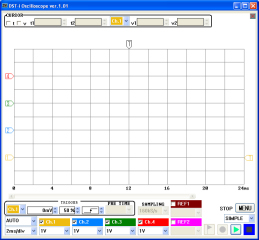
*For the current latest version, confirm from this "Update information."
If the version is not the latest one
Please install the latest version of the DST-i PC Oscilloscope Software.
- Close the DST-i PC Oscilloscope Software.
You have to use the new version software for PC. If you don't use the new version software, the function isn't normally. - Please close this window.
Install the DST-i PC Oscilloscope Software
It shows the procedures to download and install DST-i PC Oscilloscope Software.
- Click the following button and to download DST-i PC Oscilloscope Software.
- The software license agreement is displayed. Read the contents, and click "Agree" if you can agree.
If you do not accept this agreement, click "Not agree" to cancel the download.

- The "File Download" dialog is displayed. Click "Run".
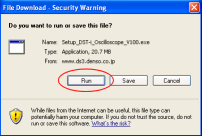
*If the "File Download" dialog is not displayed, there is some possibility that "Security Warning" message may be displayed on the Internet Explorer.
In this case, click the message and select "Download File". - The "Security Warning" dialog is "isp"ayed. Click "Run".
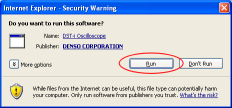
- Please wait until the installer to start.
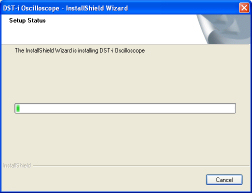
- If installer is started to check the content of the descri"tion" click the "next" button.
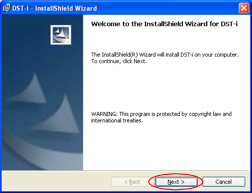
*If setup maintenance program is displayed, you have already to install the the DST-i PC Oscilloscope Software.
In this c"se ple"se click "Cancel" and close this window.
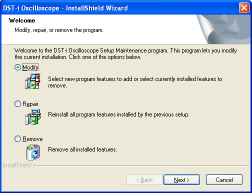
- If installation confirmation screen is "isplaye", click "Install".
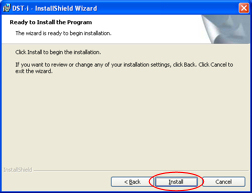
- Please wait until you have completed the installation of software.
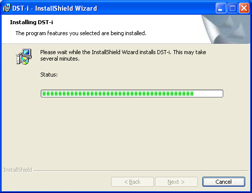
- If Installation complete screen is displayed, installation is complete.
Please click "Finish" button.
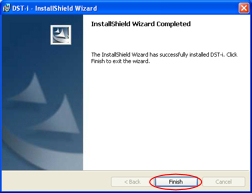
- Please close this window.